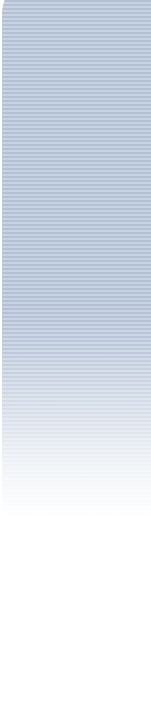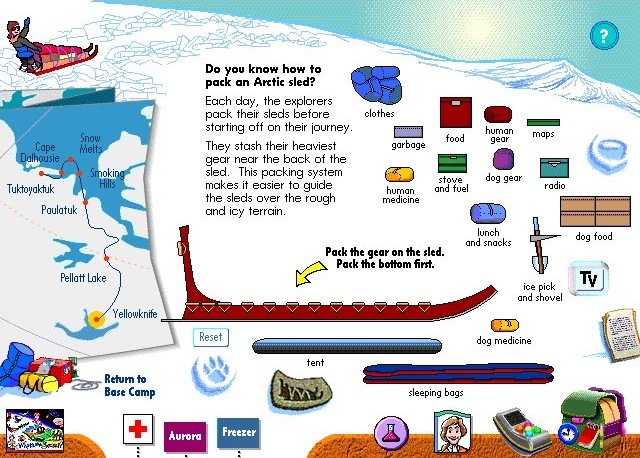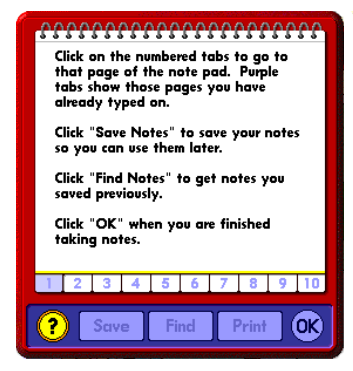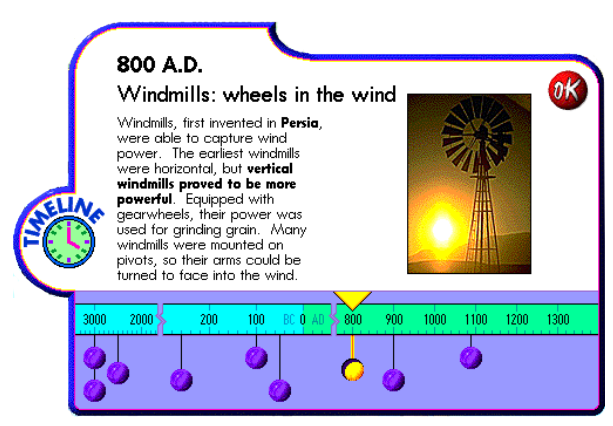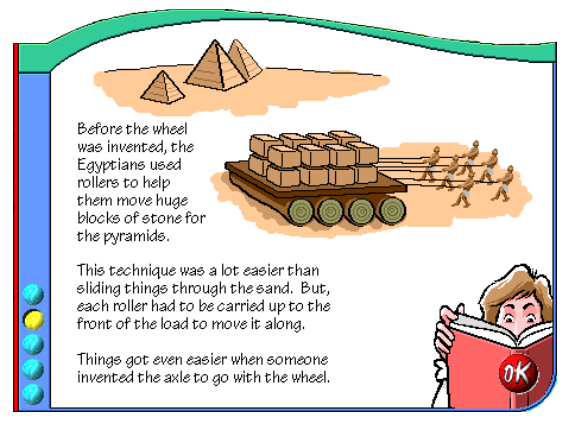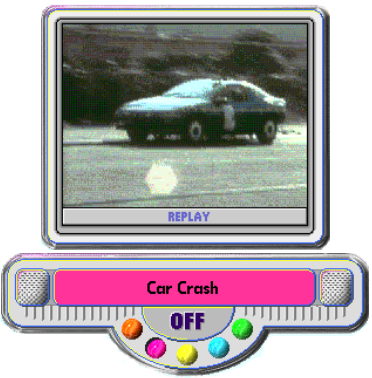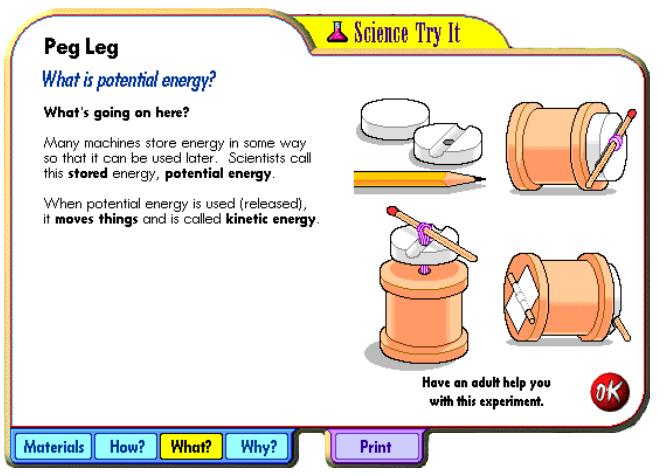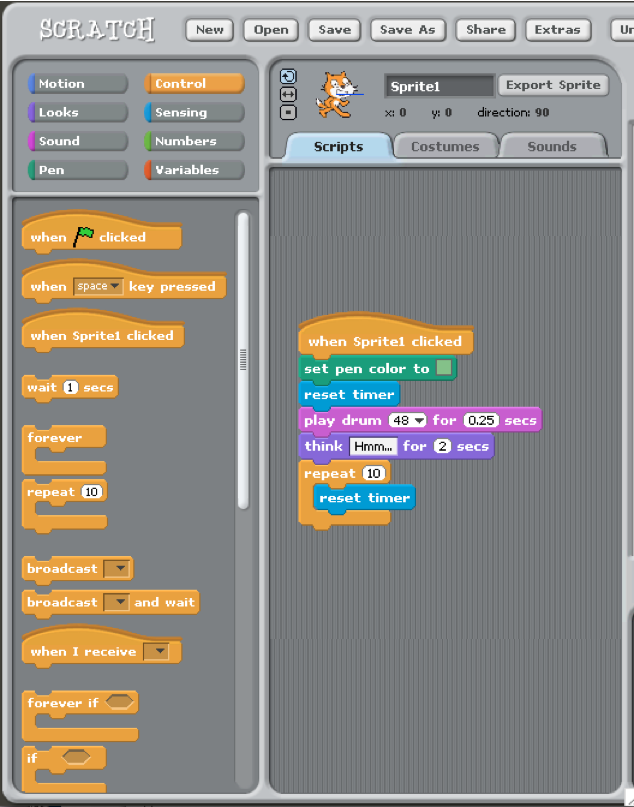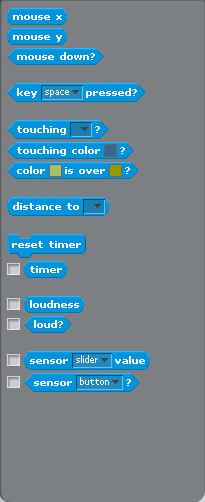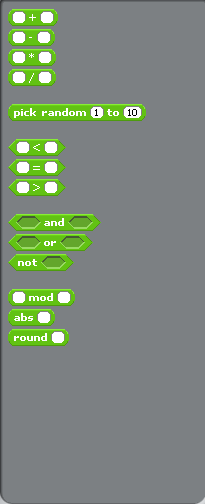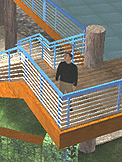The World Class Initiative:
WCI Seeds -
WCI Staff -
Seeds of the Vision -
Back in 1993 the multimedia firm ICONOS began production on an educational software project. It became a series of three CD-ROMs known under the title,
“What’s the Secret?” for the Public Television station tpt and it was published by 3M.
Why is this important? Because four of the five key producers, designers and developers for "What's the Secret?" make up four of the five key staff for the World Class Initiative.
Though produced by for-profit ICONOS, “What’s the Secret?” began as a proposal to the 3M Foundation. The series was very successful and was even featured on CBS television’s “This Morning” program. It was called:
“... the best science discovery program we've seen.”
Boston
Computer Museum Guide to Best Software for Kids
and,
“... instantly [rising] to the front ranks of science edutainment. This is all awfully well done.”
Washington Post
The success of the series included over 30 national and international awards from software, video and education professional organizations. It has been a major influence on the formulation of our model for the World Class Initiative.
Models for WCI -
Our model for the set of interactive tools draws upon our experiences in creating "What's the Secret?" (WTS). Each interaction within WTS created an entirely new scenario of exploration. Often a family of discrete interactive tools specific to that interaction were developed.
But they were more than just an accumulation of parts. They performed more like an ecology of interactive actors ,each with a specific role to play and acknowledging the role and function of the others. Composed on a large screen, this usage of small interactive components (widgets) that could be clicked and dragged around to generate truly interactive content was the foundation for our approach to Interaction Design. Here are a few examples:
| Arctic Exploration -- |
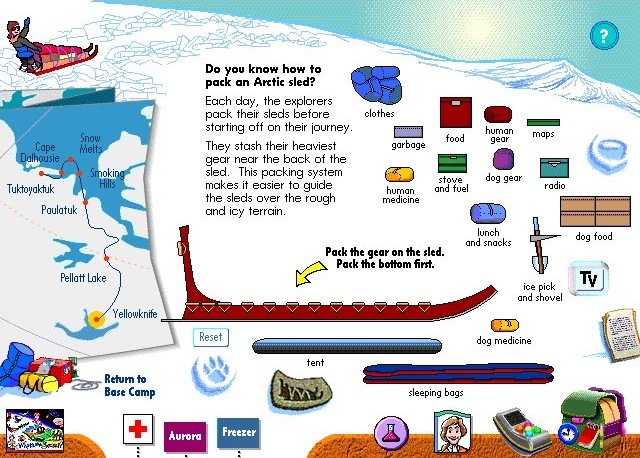 |
In addition to the mini-applications on the baseline of the screen that overlay complementary information, there are also clickable digressions, for learning about northern cultures, the sled dogs, and even the physics behind the aurora borealis.
There are also "sidebars" and a Doctor's Office that take you away from the main interaction to side explorations. The sled components on the main screen are examples of draggable art that allow you to build a sled... only you have to pack it in the right order or the piece reset themselves! |
| The Inner You -- |
 |
Each of the five types of joints in the human body (which, by the way, animate when activated!) have a story to tell. Explore, there is no penalty if you get things wrong ...even on purpose.
Of course if you get all the joints to work together in harmony you can finally swat that pesky fly that has been distracting you as during this matching exercise. All the parts work in harmony and (courteously) don't interfere with another's action. |
| Sticky Situations -- |
 |
| This well-known interaction (frequently cited by the co-founder of Macromedia as a "masterful example" of e-learning) allows kids to build over three million different combinations of materials and glues. No pre-established "multi-media" paths here... just open-ended exploration and fun. |
Baseline Widgets --
The baseline of each main interactive screen held sophisticated "mini-applications" bringing together video, voice narration, and functionality not previously seen in interactive software. Let's look at a few:
| Launched from the Notepad icon: |
|
|
 |
|
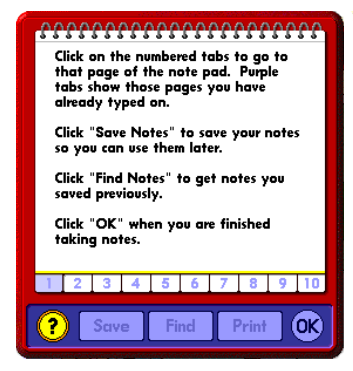 |
| The Notepad allowed users to make notes of their explorations and save them for the next time they opened the software. They could also search their notes and even print them out and share with their friends |
| Launched from the Timeline icon: |
|
 |
|
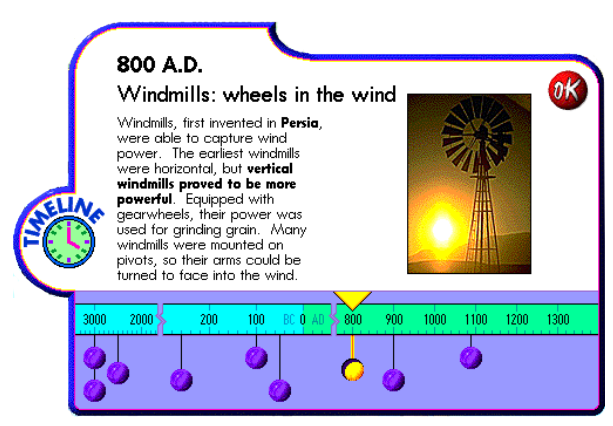 |
| The Timeline allowed kids to explore other things that were happening across time around the world. Select an event, or just slide the timeline slider around until it “clicks” into place. |
Launched from the
Newt Notes icon: |
|
 |
|
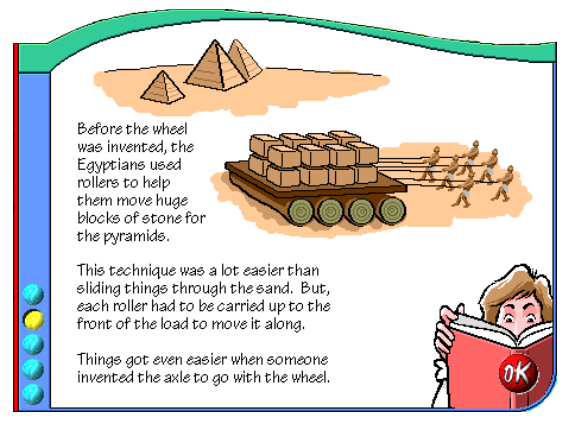 |
Newt Notes explored interesting facts and content related to the topic at hand but not crucial to the understanding of the main interaction.
Neat Newt stuff! |
Launched from the
Video Gadget icon: |
|
 |
|
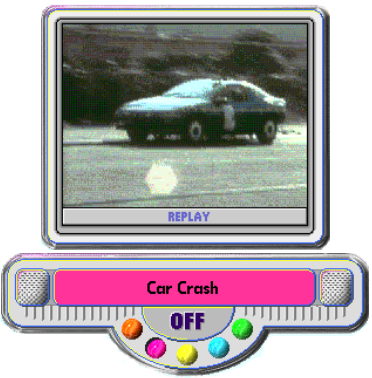 |
Video Gadget repurposed years and years of great video from the Newton’s Apple TV show to complement the interactive content. At times we also shot new video and integrated it as key content within our interactive explorations. |
| Launched from the Science Try-Its icon: |
|
 |
|
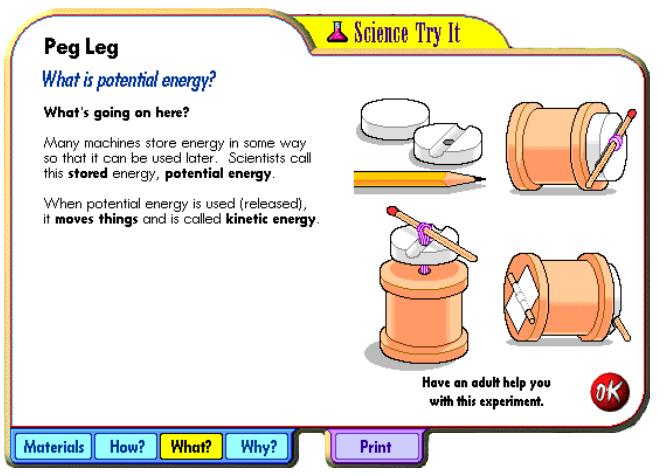 |
Science Try-Its took kids away from the computer and into the real world... well, at least the kitchen table or sink... to perform experiments clarifying and making tangible the science presented! |
Implications for WCI -
Today, we see such families of applications with narrow functionality in Dashboard applications on the iPhone, or in other families of Widgets used on both PC and Linux laptops.
Such small integrated applications work well on the small screens of smart cell phones, mobile game players and portable laptops... all of which are capable of browser-based interactions over WiFi networks. We think this is the direction of the future for interactions on mobile devices.
Other Models We Like -
Here is an example of the interface of Scratch, a visual animation program for kids. It was developed for the Lifelong Kindergarten Group of the MIT Media Lab. The way that these functional shapes representing animation commands fit together like jigsaw pieces is just one example of how discretely functioning pieces of code can be depicted visually as an interrelated family of tools.
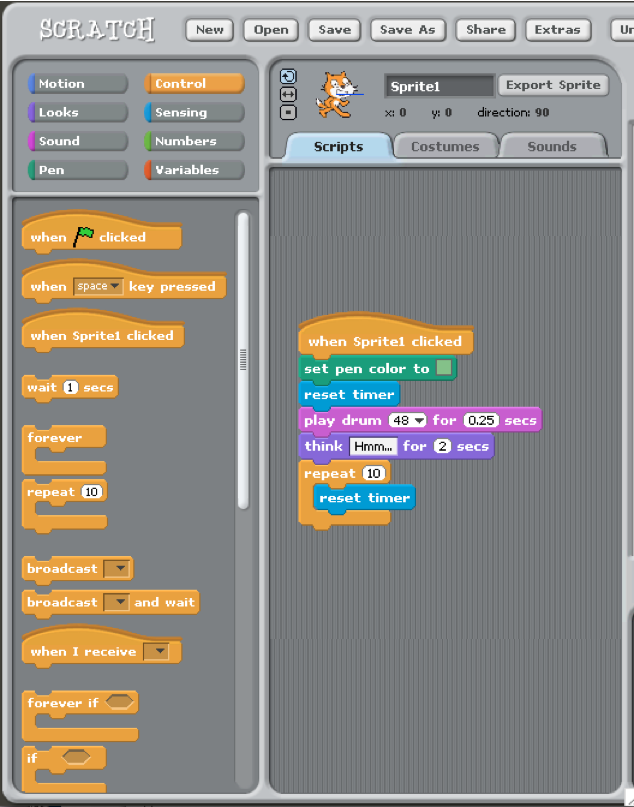
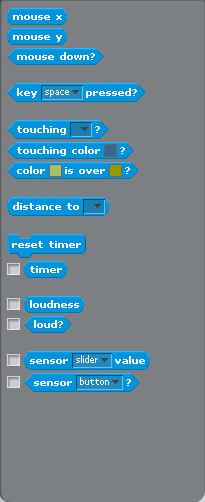 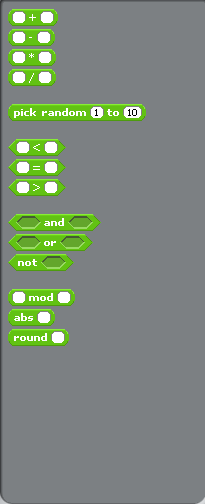
|